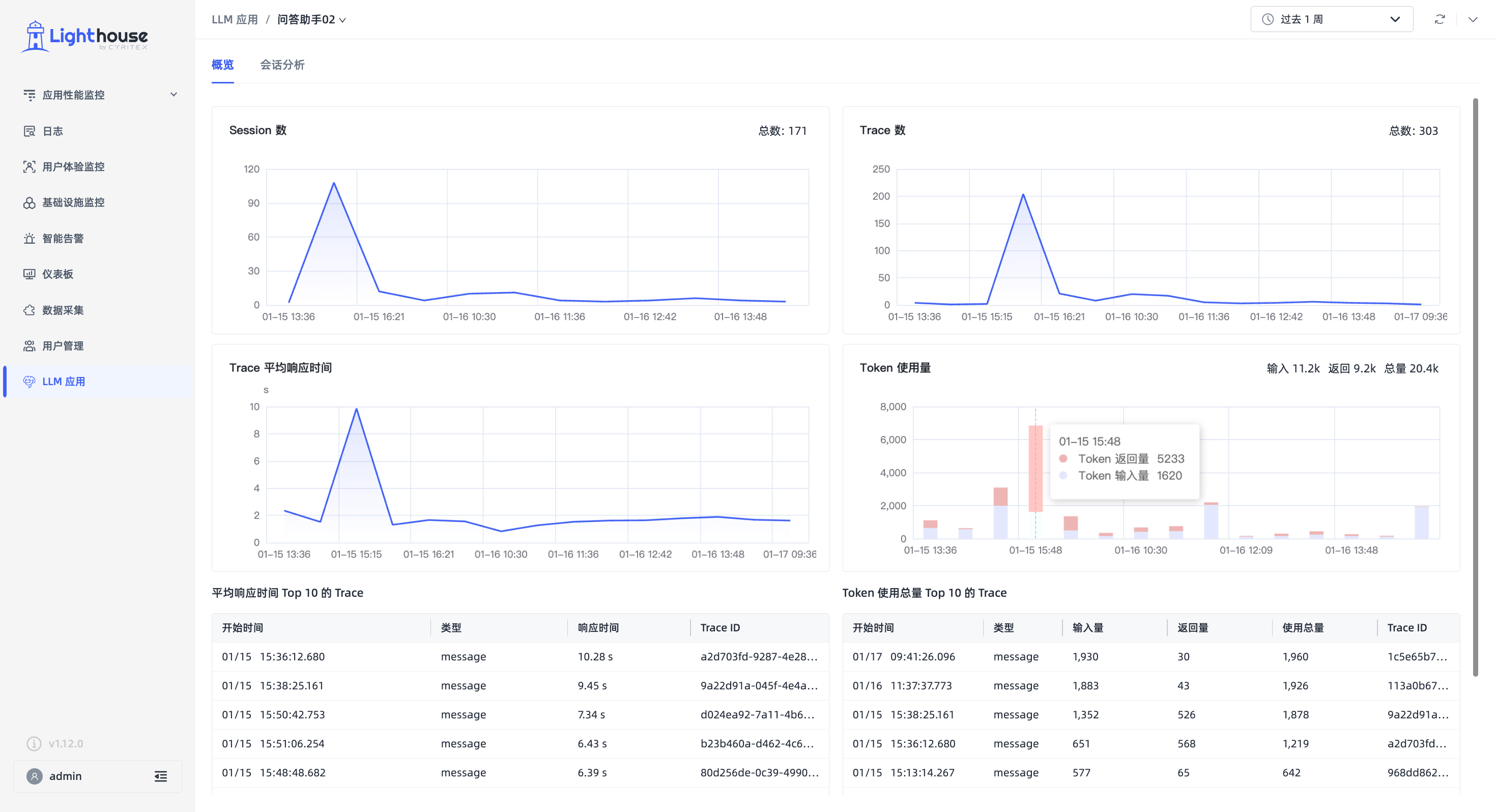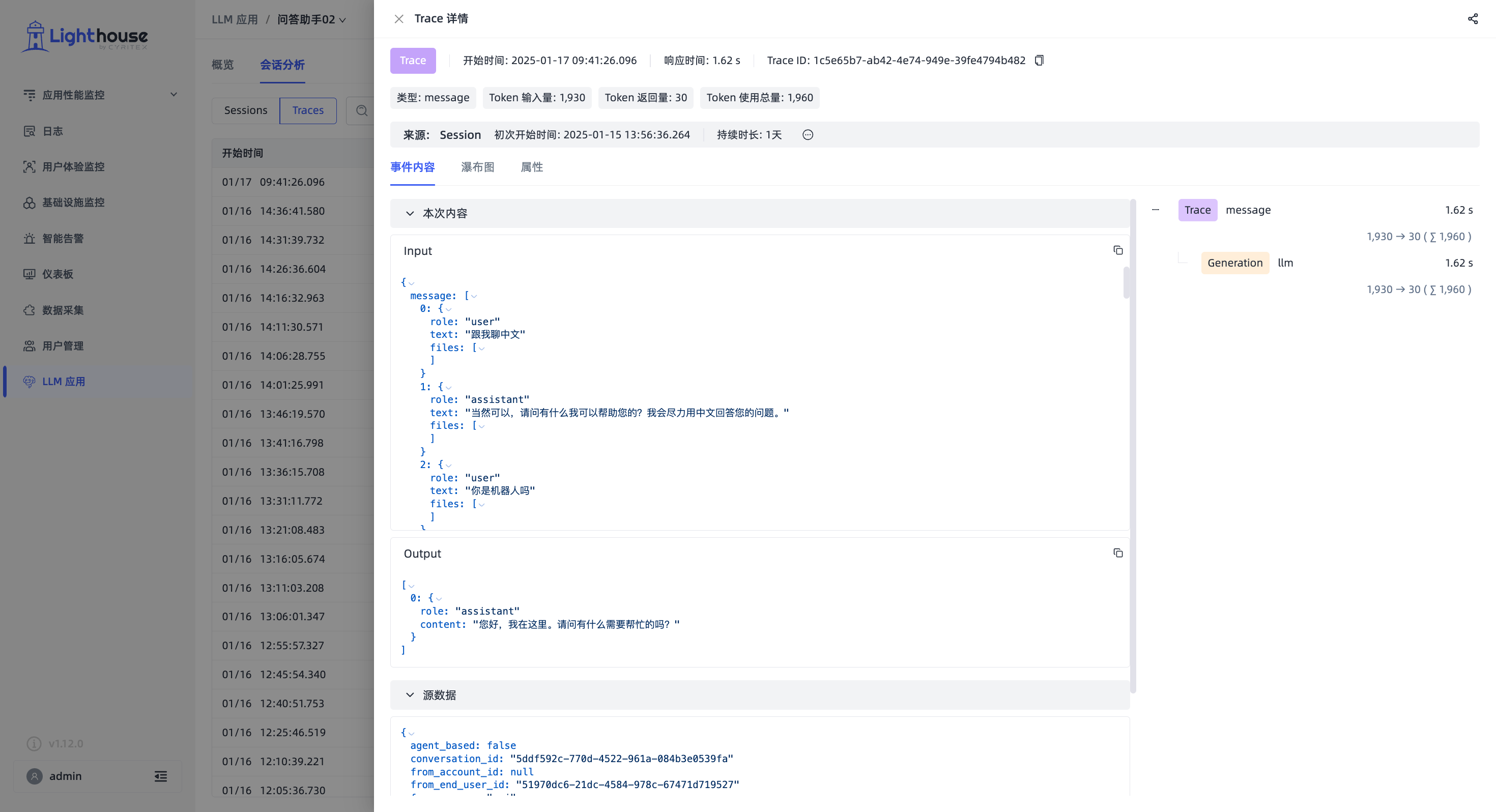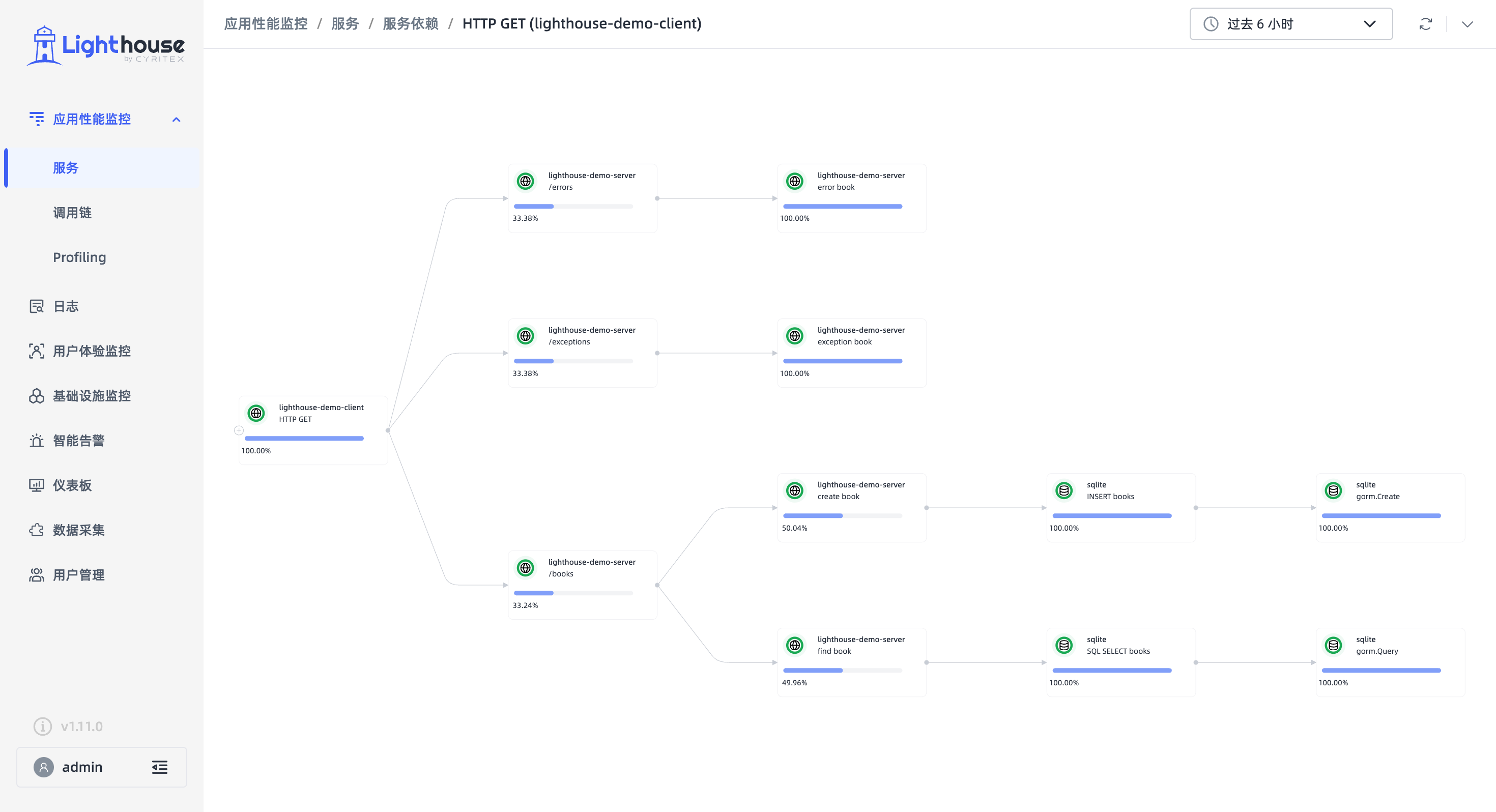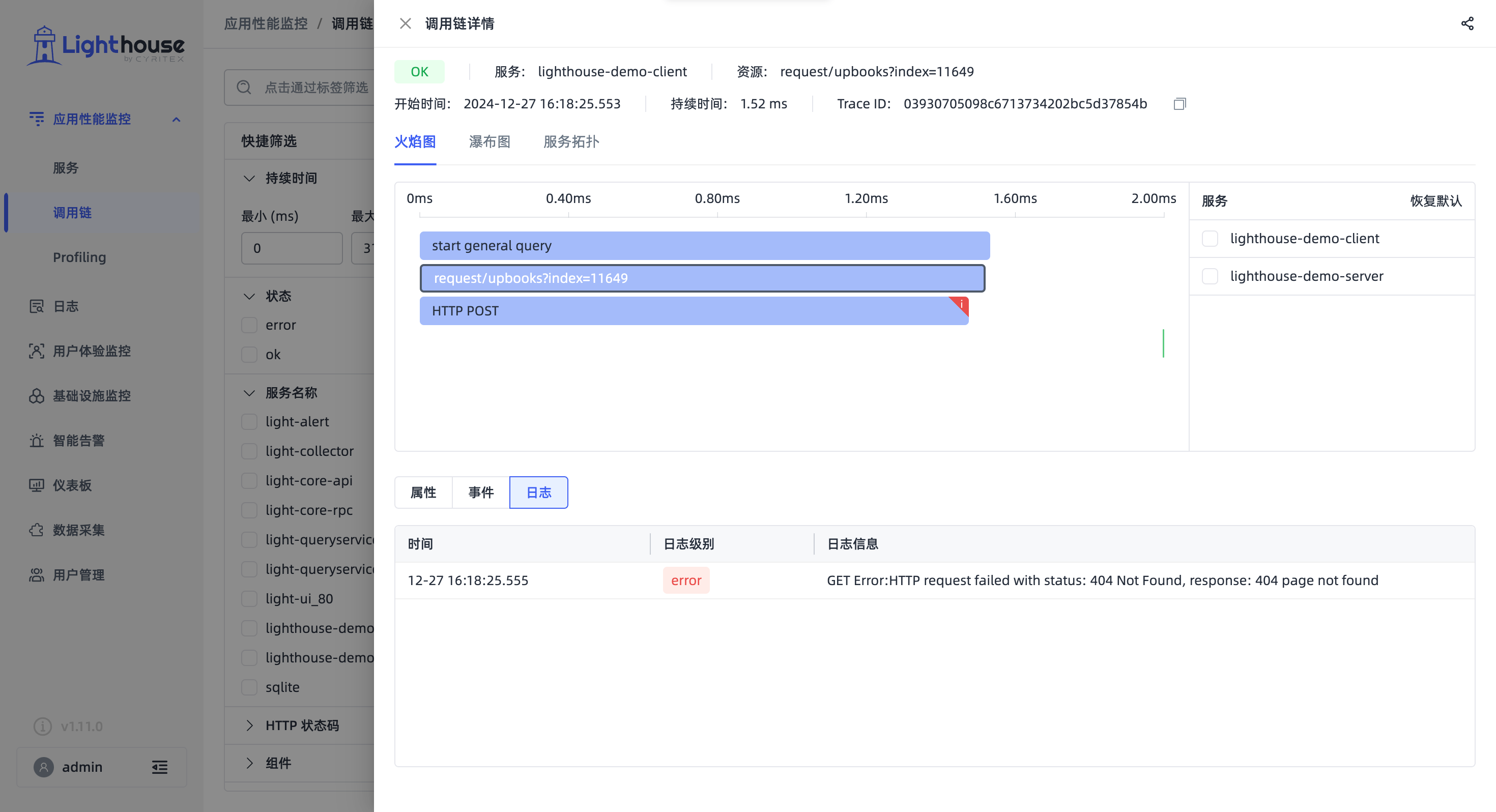v1.19.0 版本发布
重大更新(Breaking Changes)
Lighthouse 的「LLM 应用」模块,正式推出「人工评估」、「Prompt 管理」两大功能。
- 人工评估:
不同的 LLM 应用 ,有不同的业务目标,企业通常根据 LLM 应用的 input 和 output 内容来判断模型输出效果是否符合预期。Lighthouse 的人工评估功能,可以自定义评估维度(如准确性、简洁性、安全性等),并对每条 Trace、Span 数据进行多维度评分。帮助开发团队深入了解模型表现、识别问题、并持续优化模型质量,确保企业推出真正符合业务目标的优质 LLM 应用。
- Prompt 管理:
在开发 LLM 应用时,提示词版本混乱、缺乏效果追踪、缺少数据回溯、团队协作困难等问题,会拉低调试 Prompt 的工作效率。Lighthouse 的 Prompt 管理功能,提供 Prompt 的集中式存储库,可以对 Prompt 进行版本控制、数据对比、高效维护,显著提升 LLM 应用的质量及开发效率。