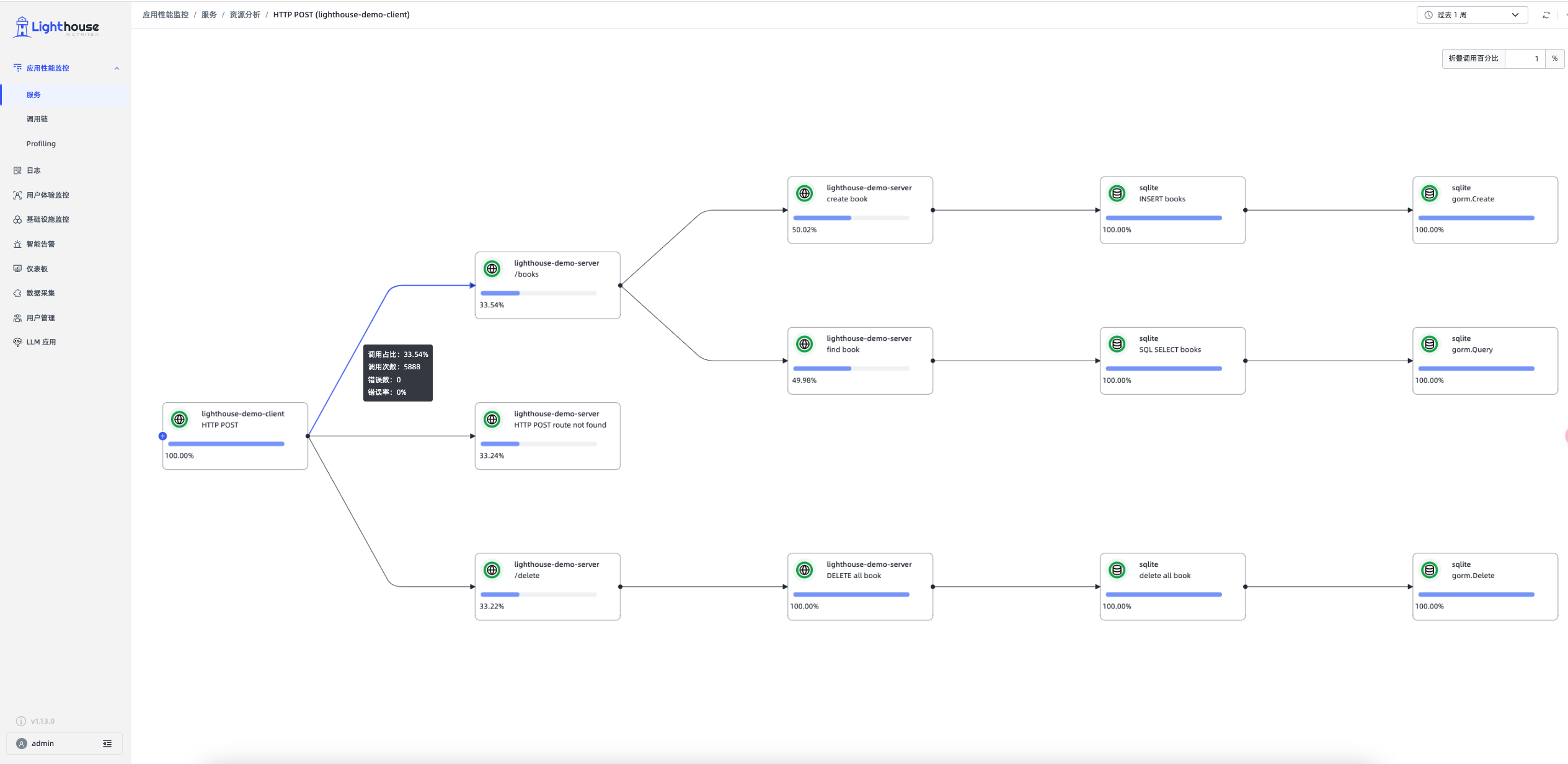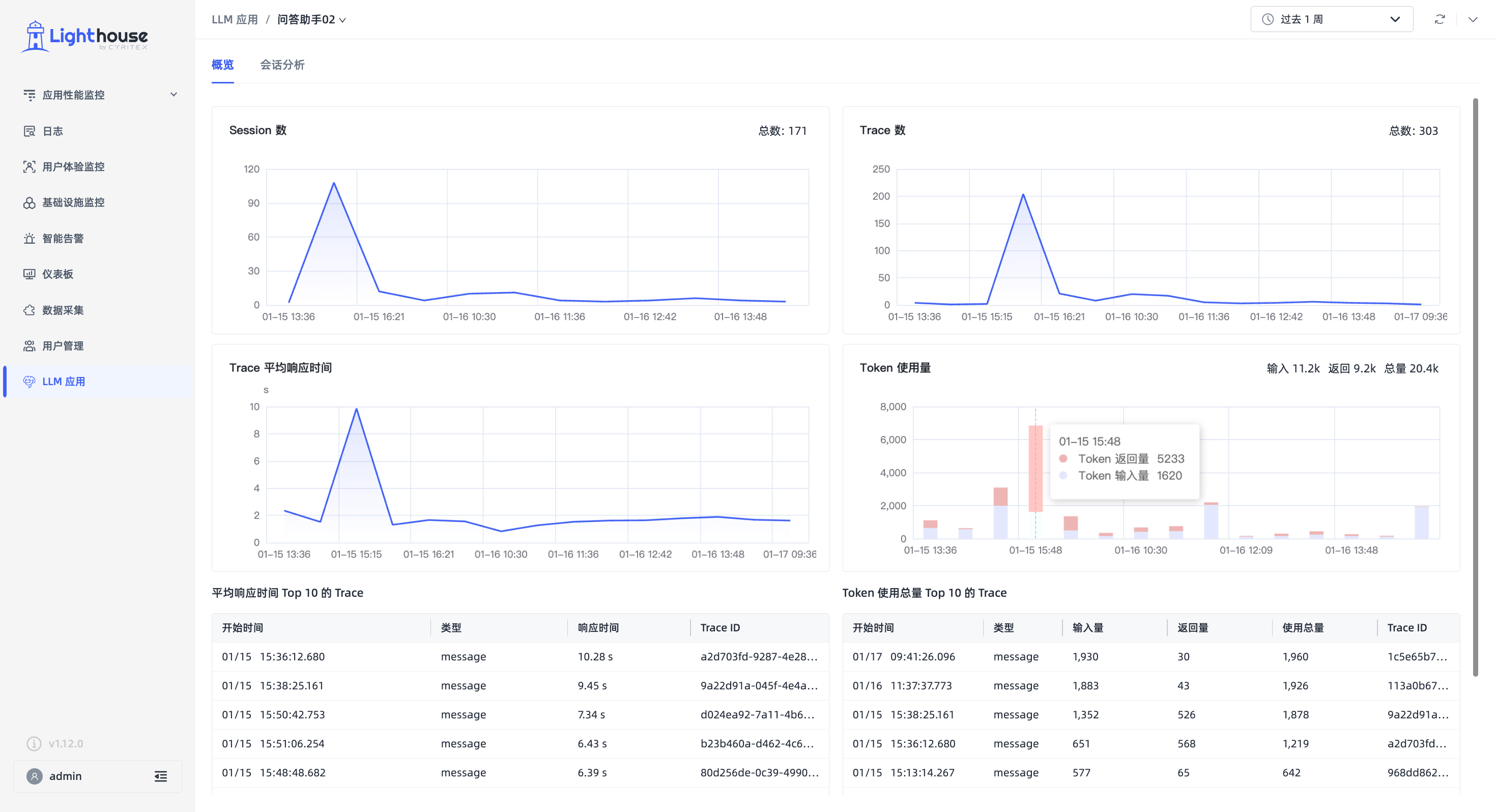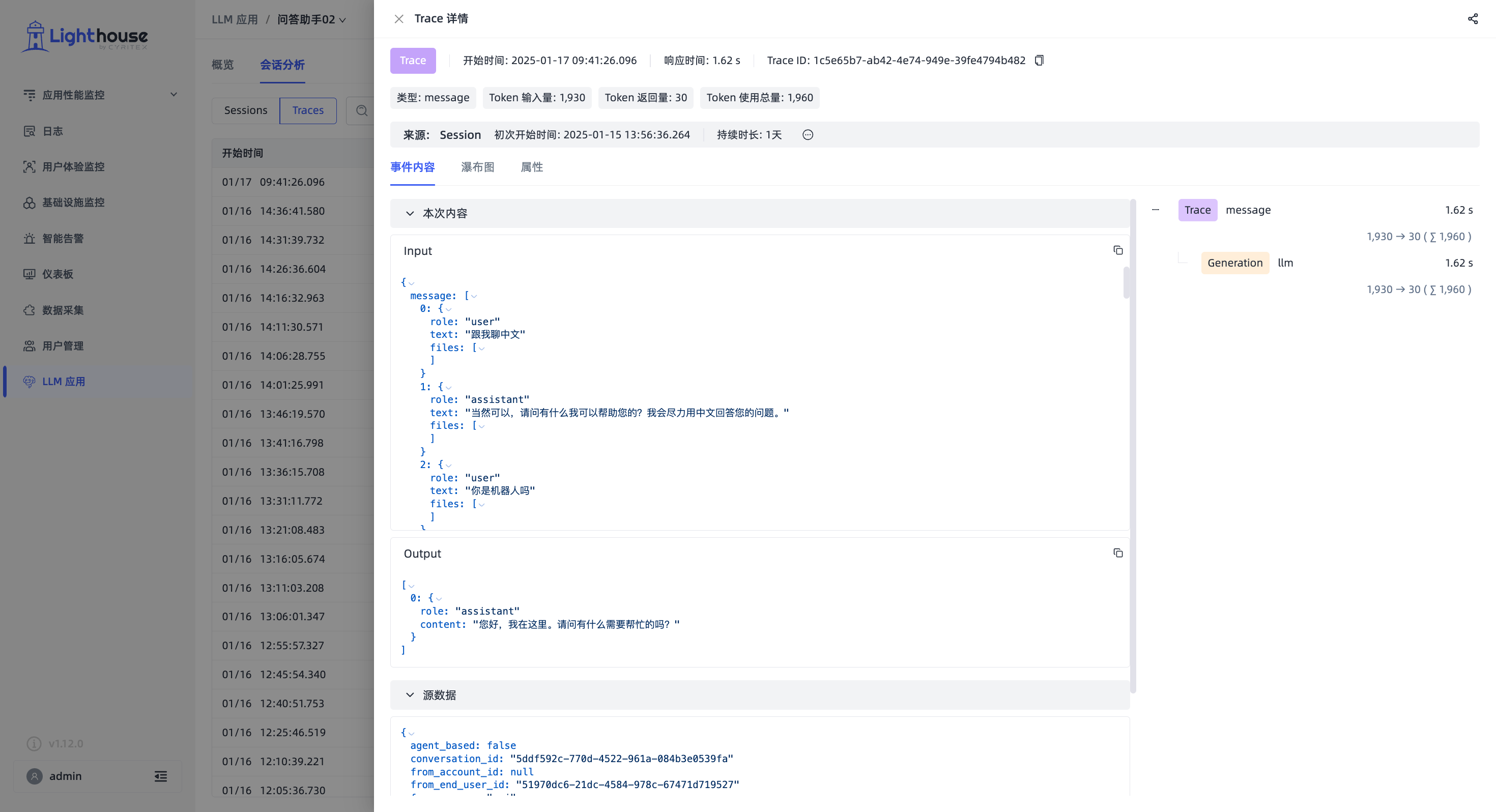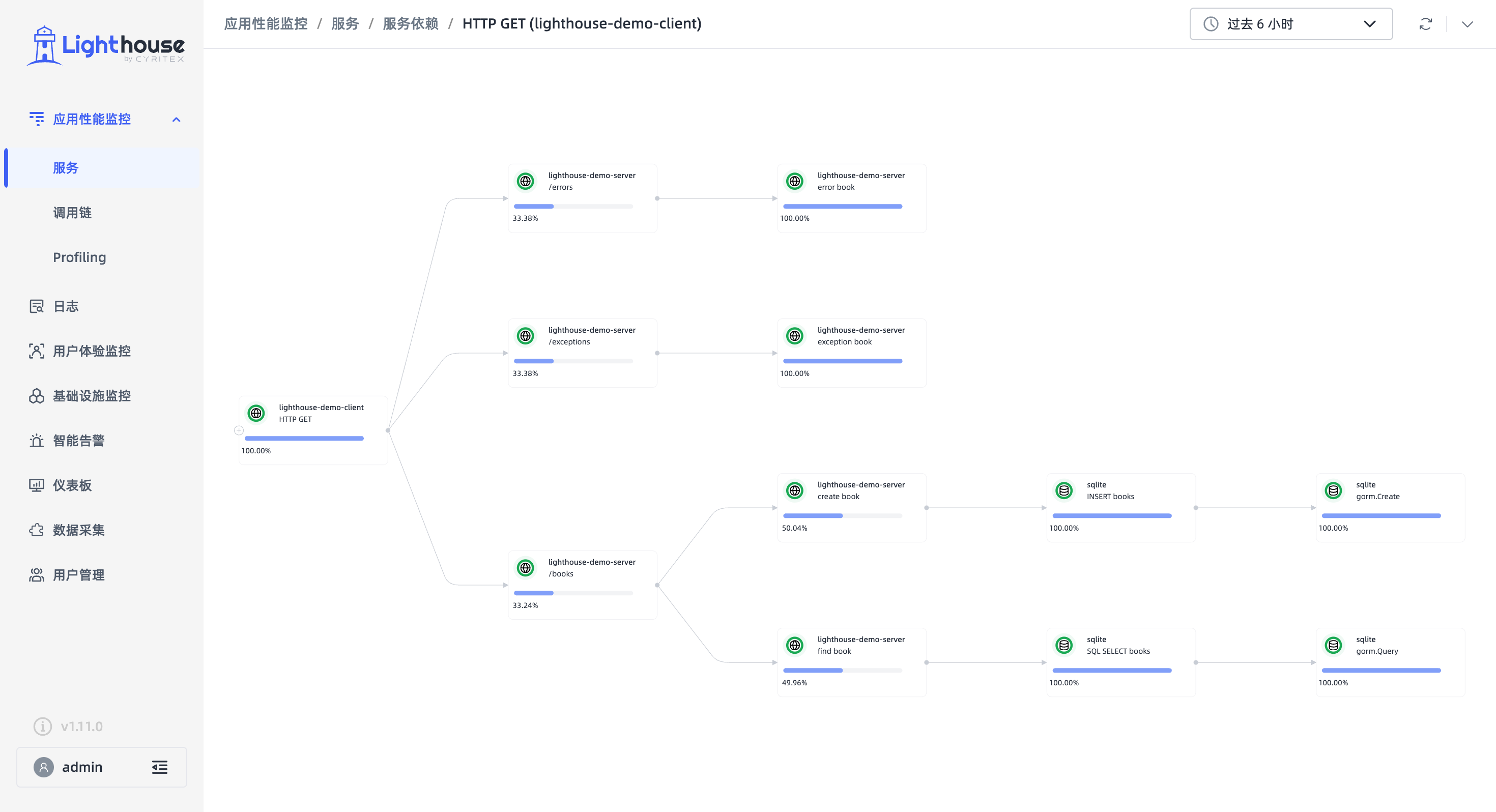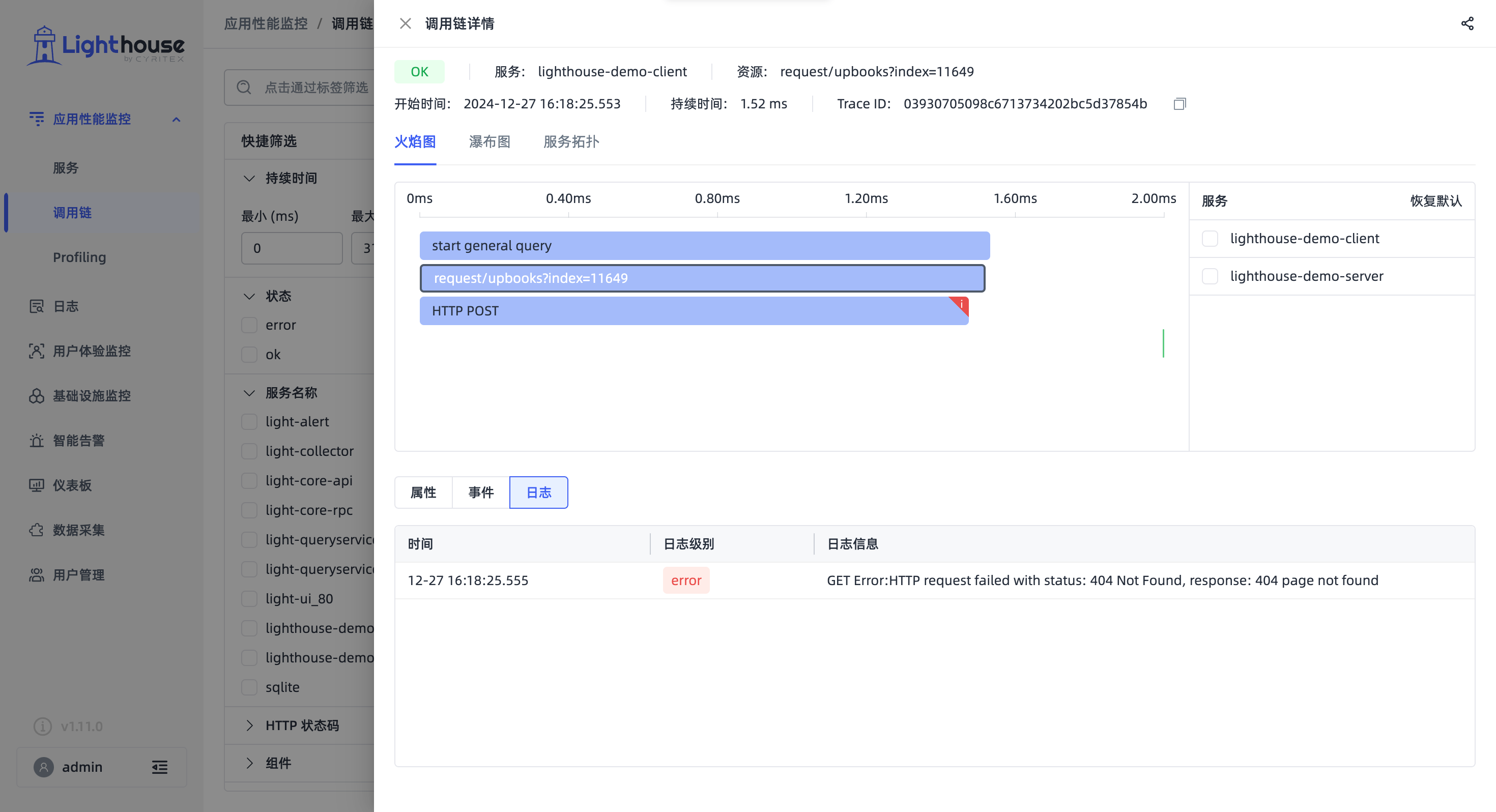v1.15.0 Release
· 2 min read
Features
- Logs: Support full-text and fuzzy search for log messages. Searched content will be highlighted in blue within the log list or hover tooltips.
- Dashboard:
- New chart types: Number Overview, Pie Chart, and Text.
- When selecting metrics, field names and metric descriptions are displayed simultaneously to help users quickly select desired data metrics.
- Automatically matches appropriate units after metric selection. When users manually modify units, appropriate data conversion is performed.
- Support for custom fill colors.
- RUM: Quick filtering and search capabilities for performance event information in the View details page.
- Alerts: Alert policy details page now includes statistics and filtering capabilities for different severity levels of alert records.
- Added settings buttons to Dashboard, RUM, and LLM applications for quick access to settings pages.